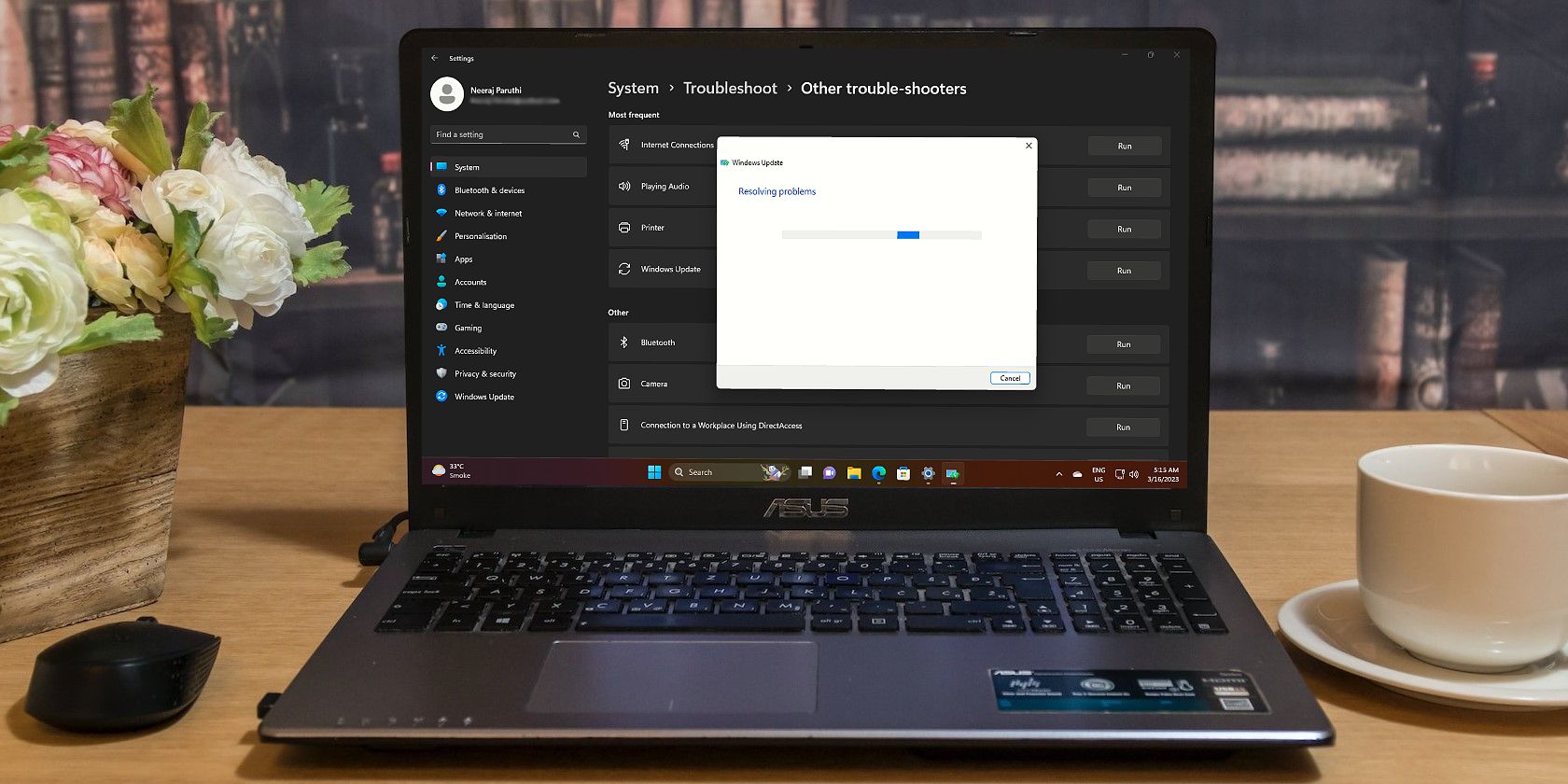
Maximize Your DJ Skills: 5 Essential Techniques with DJ DEX on iPad | Learn From Pros

Maximize Your DJ Skills: 5 Essential Techniques with DJ DEX on iPad | Learn From Pros
The much anticipated V2 of DJ DEX is now available in the App Store — and we’ve got a few tips to ensure you get the most out of the professional DJ app for iPad.
Disclaimer: This post includes affiliate links
If you click on a link and make a purchase, I may receive a commission at no extra cost to you.
5 Tips for Getting the Most out of DJ DEX
Almost 100 DJ controllers are supported by DJ DEX (from Pioneer, Numark, Denon, Hercules, American Audio, Reloop, Gemini, Akai, Vestax, etc). No configuration needed — but you do need the iPad Camera Kit connector or a Lightning to USB adapter to connect the controller to your iPad. You must use a DJ Controller that consume very little power (so that the iPad can power them) or have their own power adapter. Look for a class-compliant controller (with iPad support) such as these options:– DDJ-SB3 from Pioneer DJ
– WeGO4 from Pioneer DJ
– DDJ-WeGO3 from Pioneer DJ
– Universal DJ Controller from Hercules DJ
– Beatpad 2 from Reloop
– MIXON 4 from Reloop
– DJ2Go from Numark
– DJ2Go2 from Numark
– Mixdeck Quad from Numark
2. #### DJ DEX Search Tip
Use these wildcards in the search box to more easily locate tracks of the same BPM etc. – b098 — search all songs with BPM 98
– k10A — search for key 10A
– y199 — search for all songs in the 90’s (eg. 1990, 1991 … 1999)
Also, you can combine them:
eg. if you want to search all Dance songs with bpm 128 from the 90’s in key 10A you do:
**– Dance b128 y199 k10A
3. #### Optimize for Performance:
Turn on “Airplane Mode” when doing live mixes for less resource consumption and optimal performance.
4. #### Headphone pre-fade listening without a DJ Controller
If you need both speakers and headphones preview and you don’t have a multi-channel audio interface (such as this one ) or controller you can use a special inexpensive “splitter ” that splits the headphones output so that the left channel will go to the speakers (master output) and right channel will go to the headphones (monitor).
5. #### Make sure you have downloaded your iTunes songs/library to the iPad hard drive
DJ DEX doesn’t work with cloud-stored files (yet). So be sure to open up the music app on your iPad and download songs manually or use iTunes settings to make sure songs are automatically downloaded on the iPad.
Have questions about the DJ DEX iPad DJ app? Leave them in the comments section below!
Related
https://i2.wp.com/pcdj.com/wp-content/uploads/2018/05/djdex-tips-update.jpg?fit=706%2C360&ssl=1 360 706 Ryan Sherr https://www.pcdj.com/wp-content/uploads/2021/07/pcdj-main-logo-2.png Ryan Sherr2018-05-21 14:06:152018-10-02 12:56:205 Tips for Getting the Most Out of DJ DEX – The iPad DJ Mixing App}
Also read:
- [New] 10 Simple Vlog Ideas for You to Try Out
- [New] Audio Amplified Today's Hits Backdropping YT Shorts for 2024
- [New] Unveiling the Best No-Money Video Editor Picks
- [Updated] 2024 Approved Captivating Carousel Concept for IG
- [Updated] Insta-Wealth Tactics for Transforming Passion Projects Into Paid Opportunities
- 1. Solving the 'USB Drive Not Recognized' Problem: A Step-by-Step Guide with Four Effective Strategies
- Datenschutz Bei Bildern: Strategien Zur Sicherung Und Reduzierung Der Dateigröße
- Efficient Text Editing with EmEditor: A Powerful Tool for Professionals
- How to Resolve Samsung Galaxy M34 5G Screen Not Working | Dr.fone
- Navigating the Basics of Samsung Data Relocation: A Comprehensive Guide on Using the Easy Migration Tool
- Seagate HDD Nicht Erkennen Auf Windows 11 - Die 4 Effektivsten Problembehebungsmöglichkeiten
- Super Easy Ways To Deal with Samsung Galaxy A15 5G Unresponsive Screen | Dr.fone
- The Intricate Process: Breaking Down Your Xbox 360 Slim Console
- Title: Maximize Your DJ Skills: 5 Essential Techniques with DJ DEX on iPad | Learn From Pros
- Author: Scott
- Created at : 2025-02-28 18:39:51
- Updated at : 2025-03-07 16:20:29
- Link: https://win-web.techidaily.com/maximize-your-dj-skills-5-essential-techniques-with-dj-dex-on-ipad-learn-from-pros/
- License: This work is licensed under CC BY-NC-SA 4.0.








